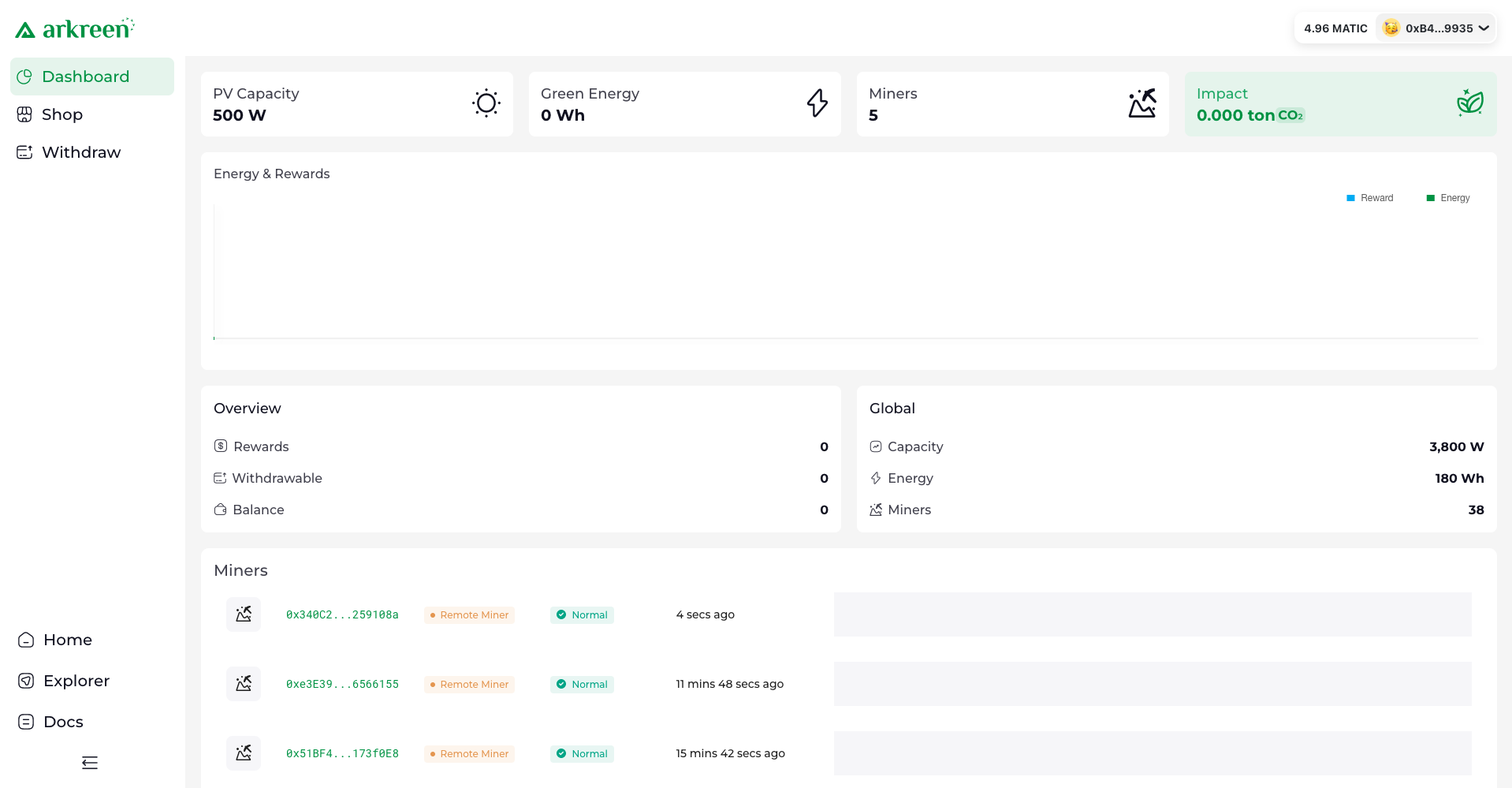Buy Remote Miner
Q1: What is the difference between a Remote Miner and a Standard Miner?
A Standard Miner is a plug & play smart data logger device that solar PV owners plug into their existing inverters to start collecting green energy data and participate in building the Arkreen Network.
Whereas, a Remote Miner is a fractional miner running remotely. An IoT data collector which is plugged on the energy facility (e.g. inverters in a solar farm), on behalf of the collective miner owners, fractionizes the energy facility capacity to multiple ones of 0.1kW each. Arkreen Network provides a unique opportunity to those web3 enthusiasts and climate actors who cannot participate in direct rooftop solar PV panel installation but can still remotely connect to the Arkreen Network. Interested renewable energy resource enthusiasts can join the Arkreen Network by purchasing a remote miner through the Arkreen Network dashboard Console Page. After purchasing the Remote Miner, a NFT is minted for each purchased Remote Miner.
Q2: How can I buy a Remote Miner?
The Remote Miner is now launched for enthusiasts to buy at price 9.9u. Please follow us through Twitter/Discord/Telegram Group for any update.
See Arkreen Remote Miner Instructional Video here and read the instructions below:
To purchase a remote miner, the following instructions will help ease users:
Preliminary Preparation
MATIC, bridged USDC (USDC.e) and USDT on Polygon are currently the only crypto currencies accepted for Remote Miner. You also need a small amount of additional MATIC for transaction gas fee. If you should have USDC or USDT on other network than Polygon, please transfer enough USDC or USDT to Polygon through any cross-chain bridge before you proceed.
Note: There are two USDC tokens on Polygon. One is bridged USDC from Ethereum whose contract address is 0x2791Bca1f2de4661ED88A30C99A7a9449Aa84174. It's used to be called "USDC" and now is renamed to "USDC.e". The other is the new USDC token created directly on Polygon by Circle, which is now called "USDC". Arkreen supports the former one.
1. Open Arkreen Console
Launch your browser and visit Arkreen Network Console Page to log in with a MetaMask account to access arkreen’s dashboard console:
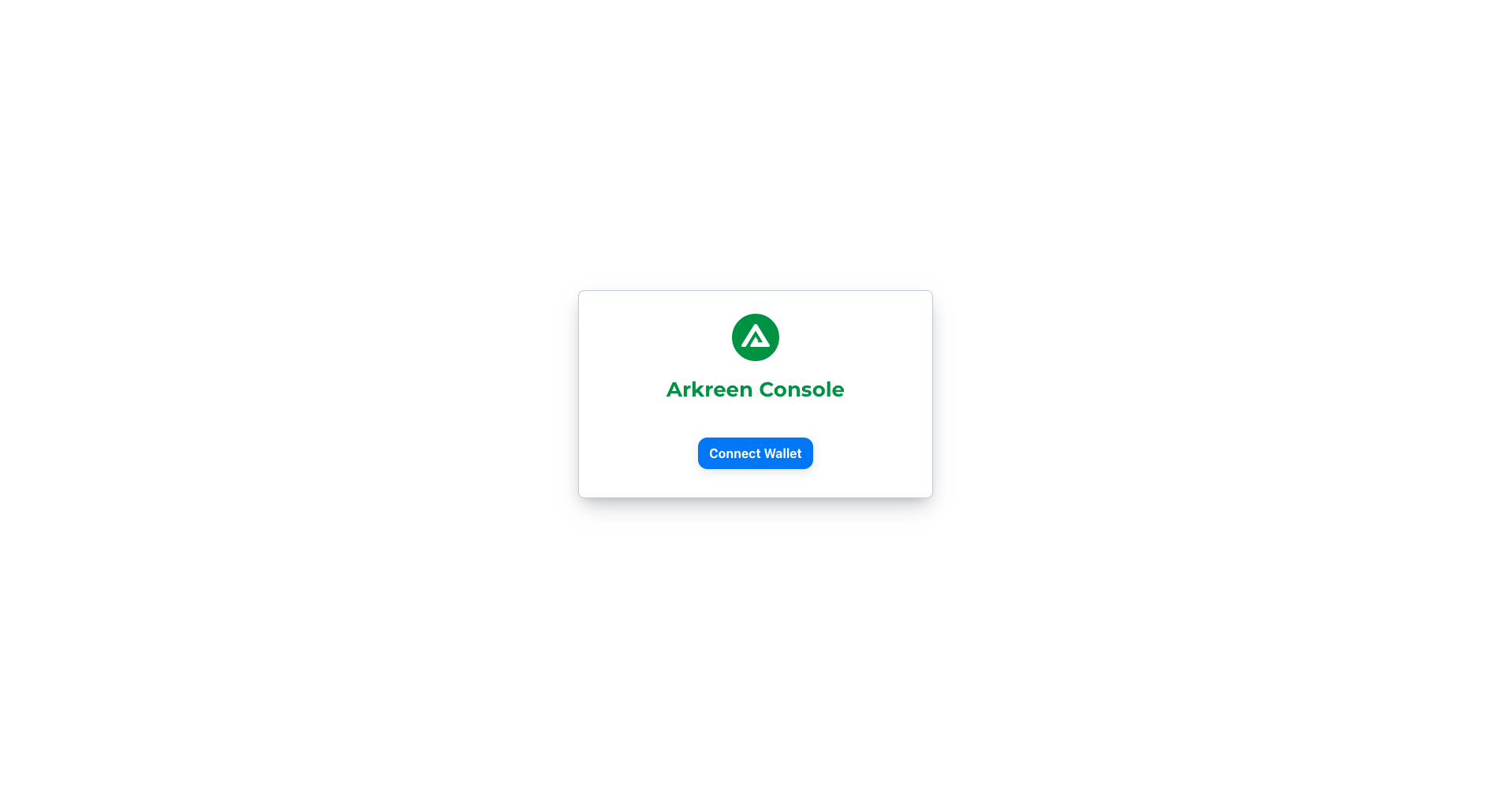
2. Click Shop Item and Buy
Click Shop item on the sidebar and the stock of the Remote Miner is displayed. If the stock is available, click "Buy Now" to purchase a Remote Miner.
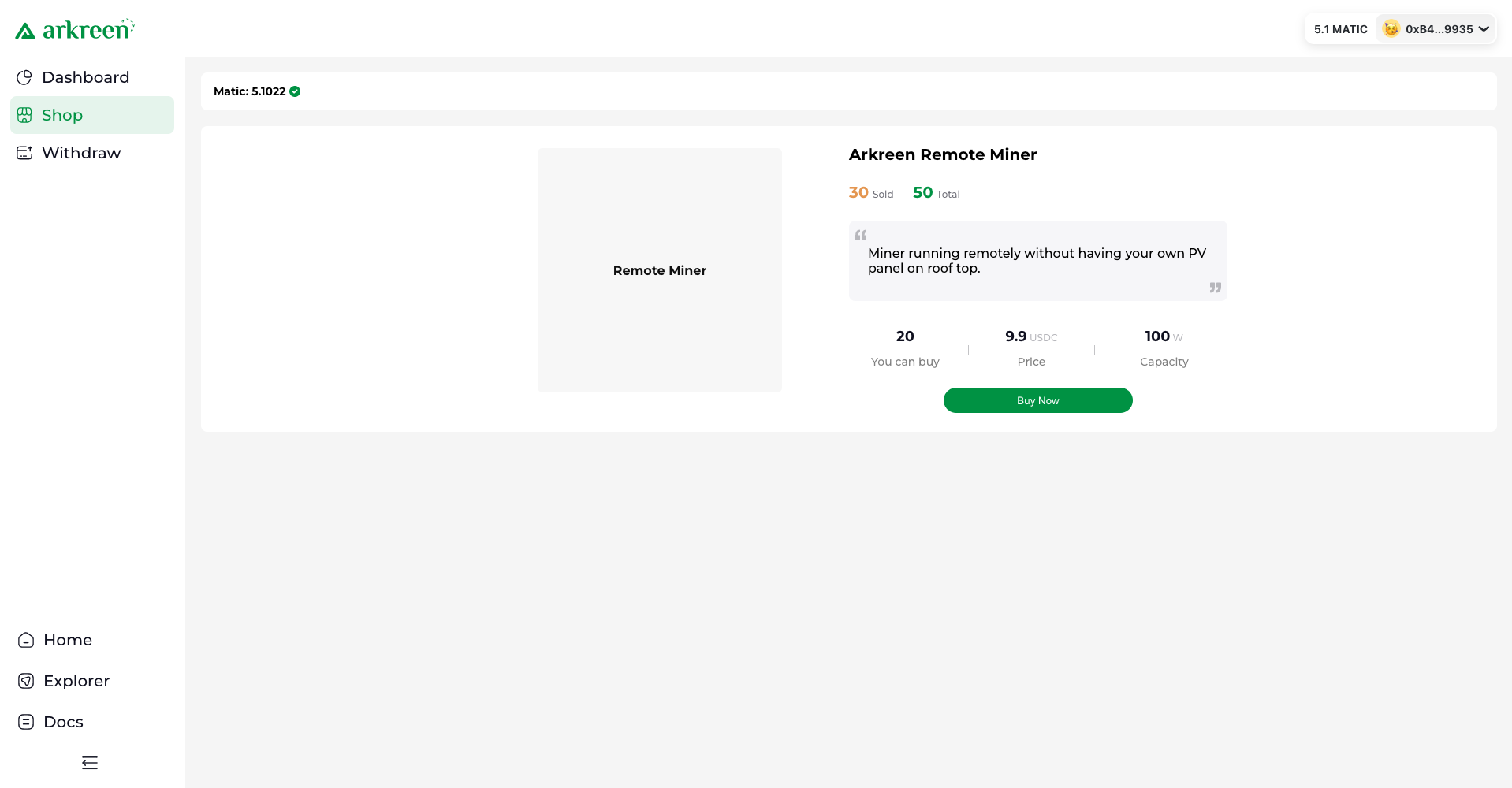
3. Sign the Order
A Remote Miner will be allocated for your and Metamask will be called up to sign the order. It may take a little longer time. Your patience is appreciated!
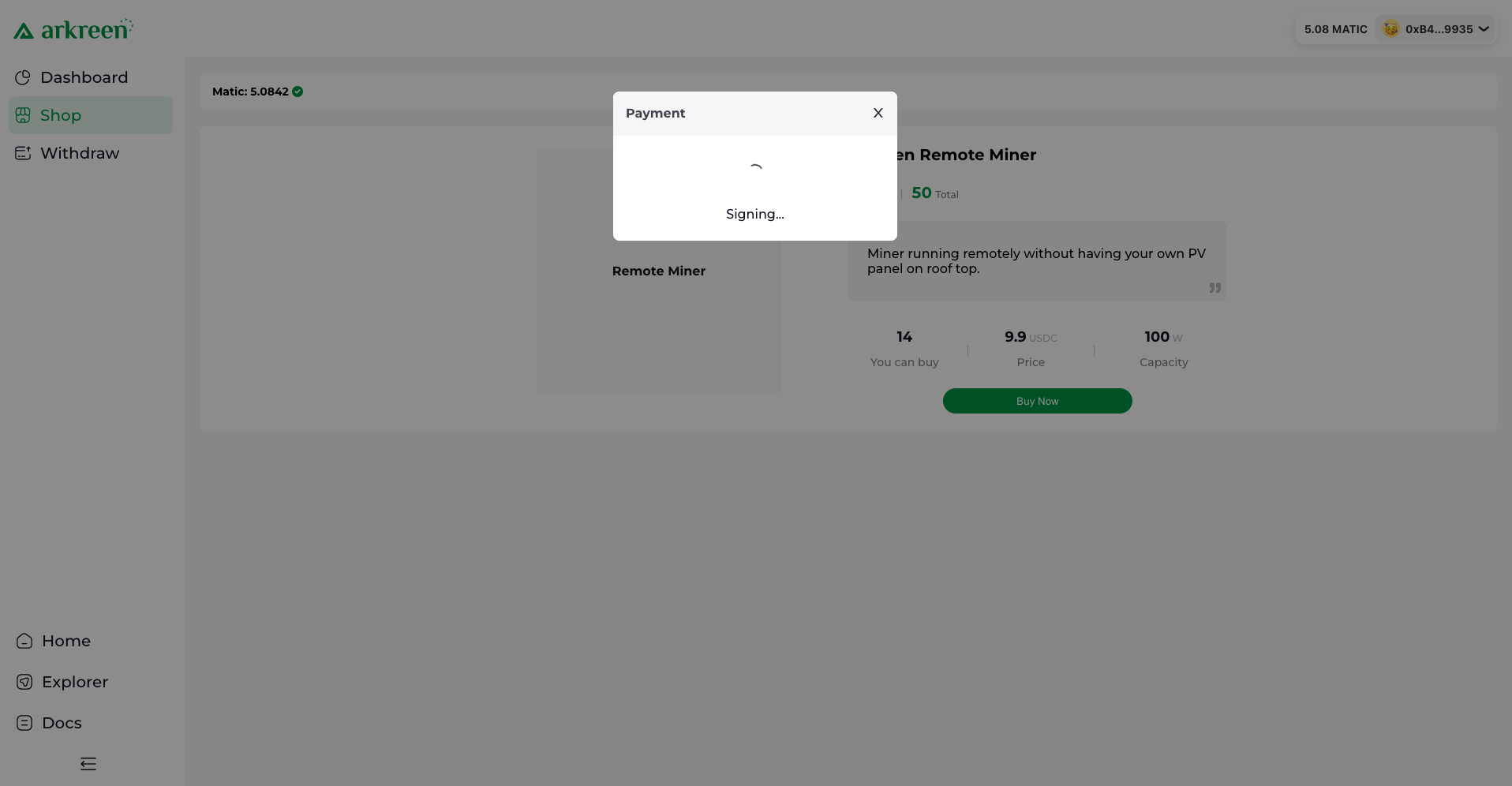
4. Pay for the Remote Miner
The miner brief and payment bill is displayed. Proceed by clicking “Pay” button on the dialog.
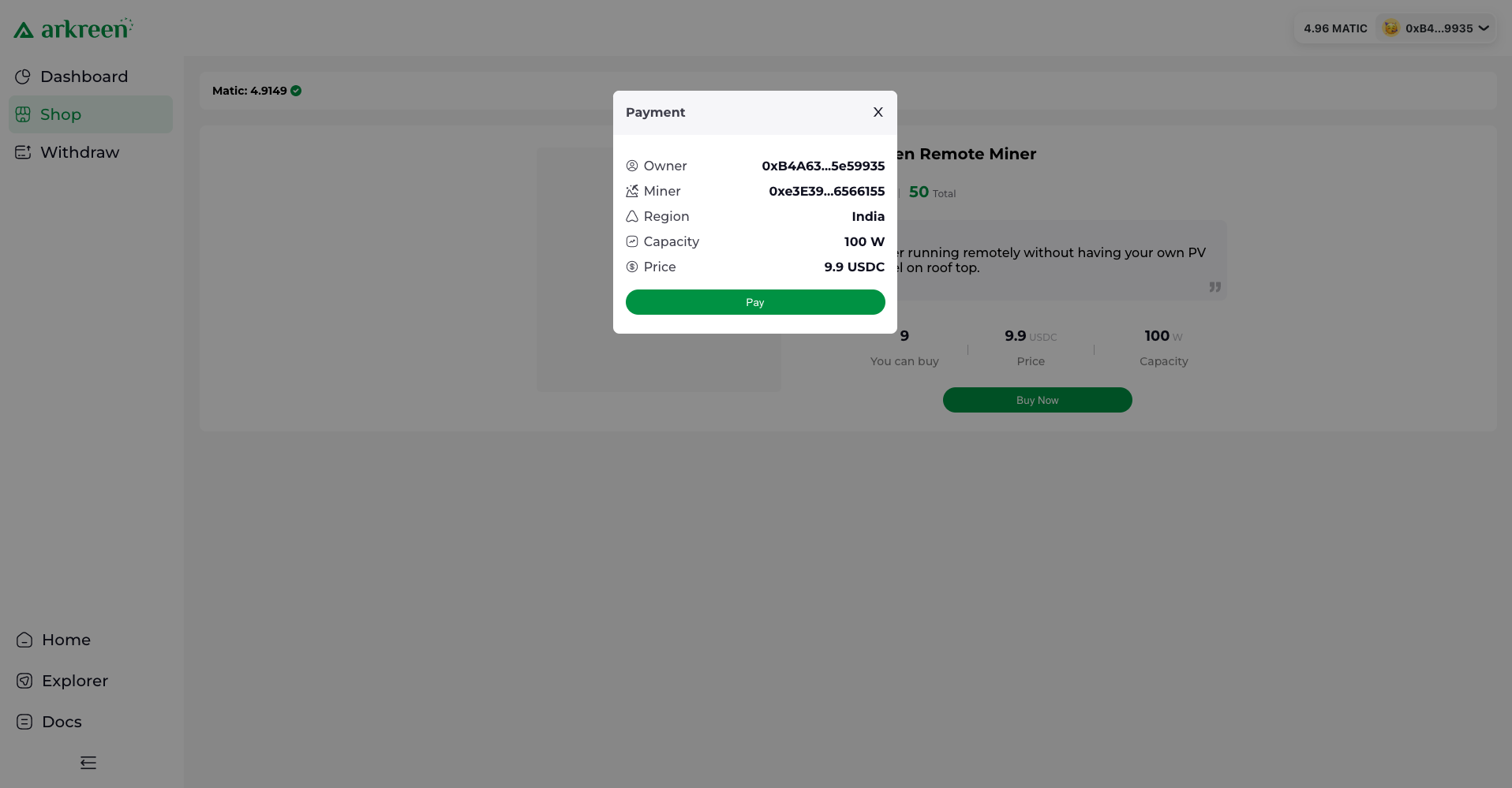
The payment process is underway and may take several minutes to complete. Please be patient.
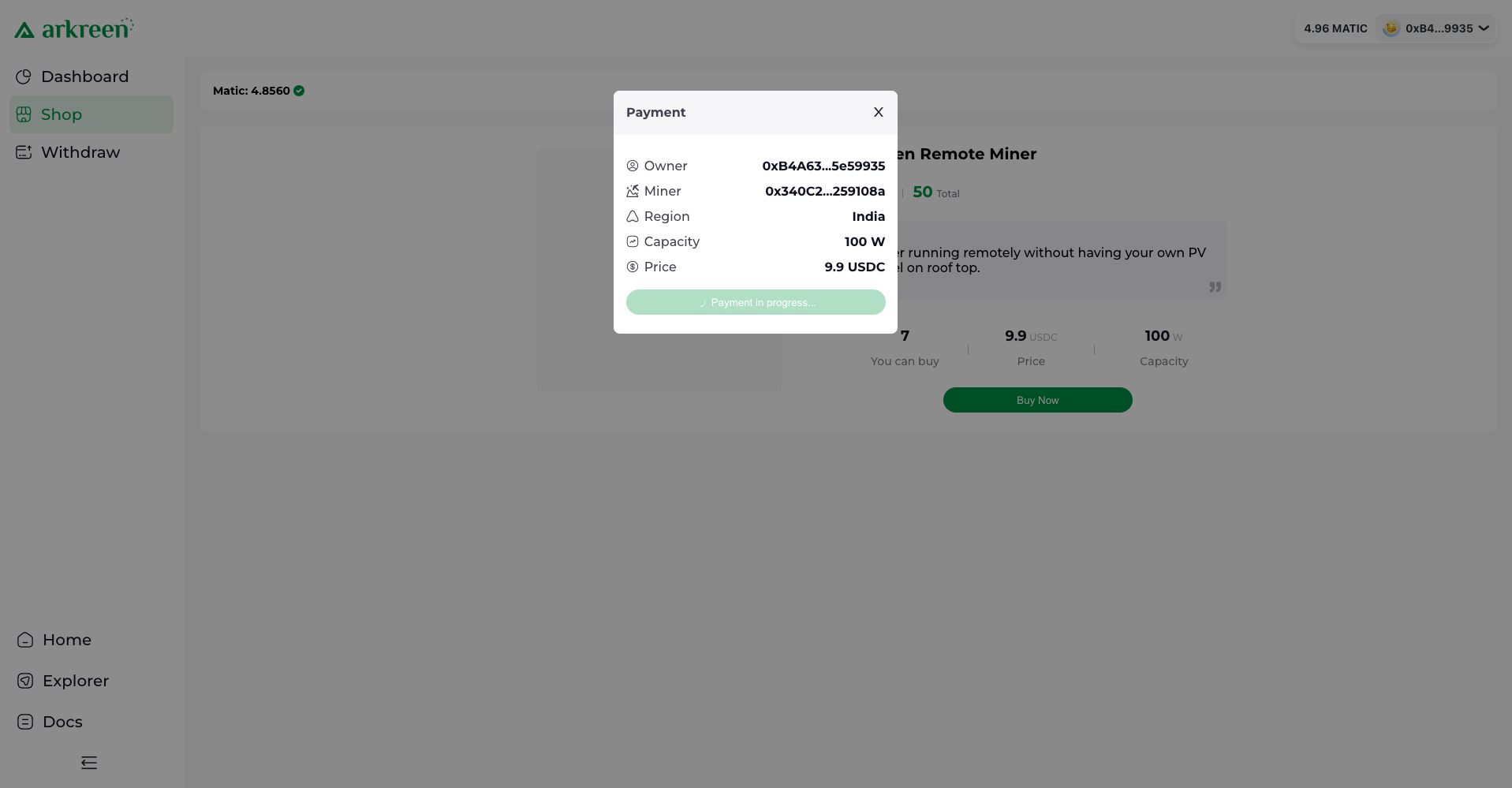
You will be prompted with "Payment successful" when the Remote Miner is successfully paid. The miner is permanently bound to the wallet address that bought it.
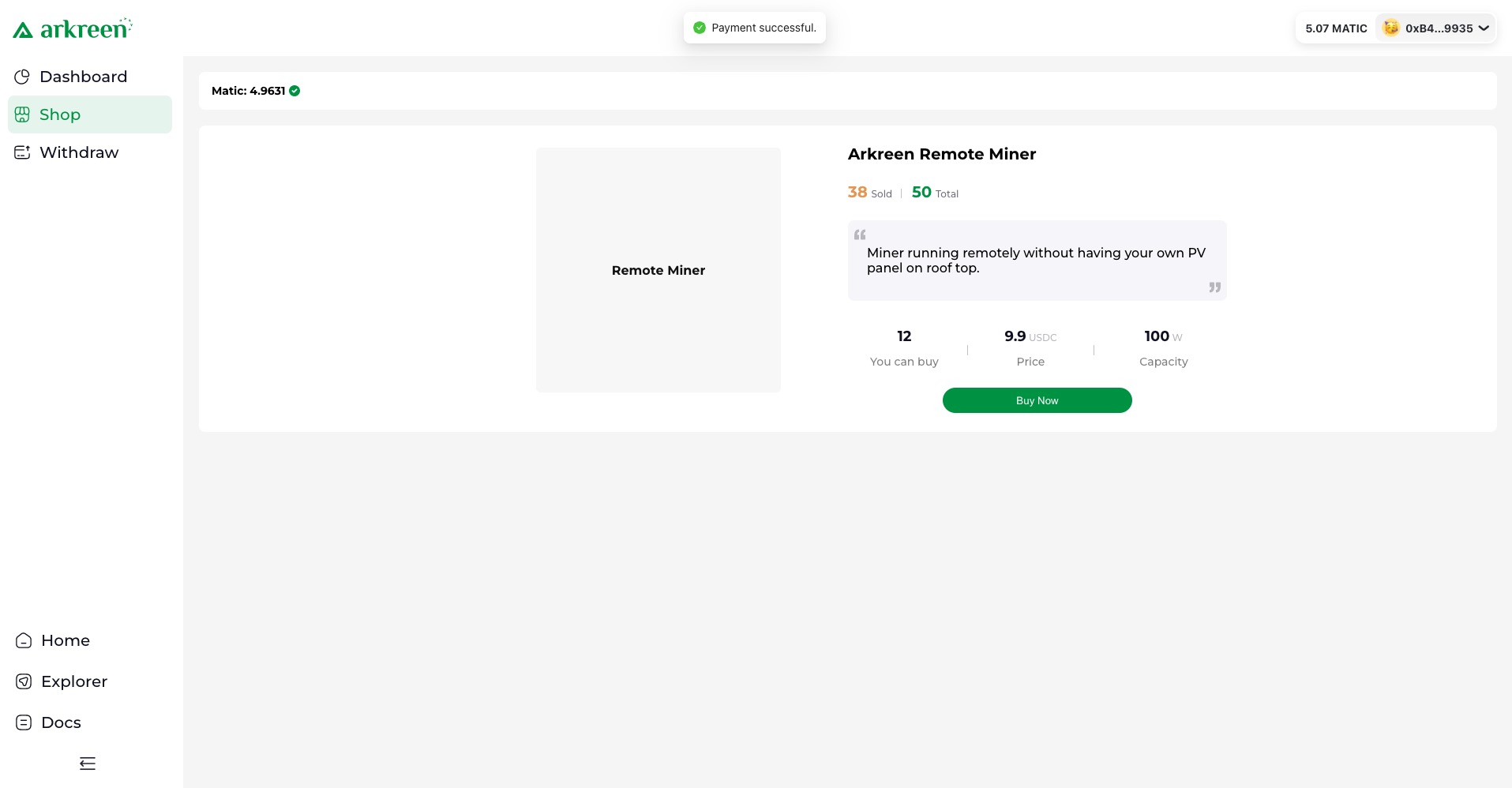
5. View your Remote Miner
Upon completion of the Remote Miner purchase, you can click the Dashboard item on the sidebar to view all Remote Miners you have purchased.