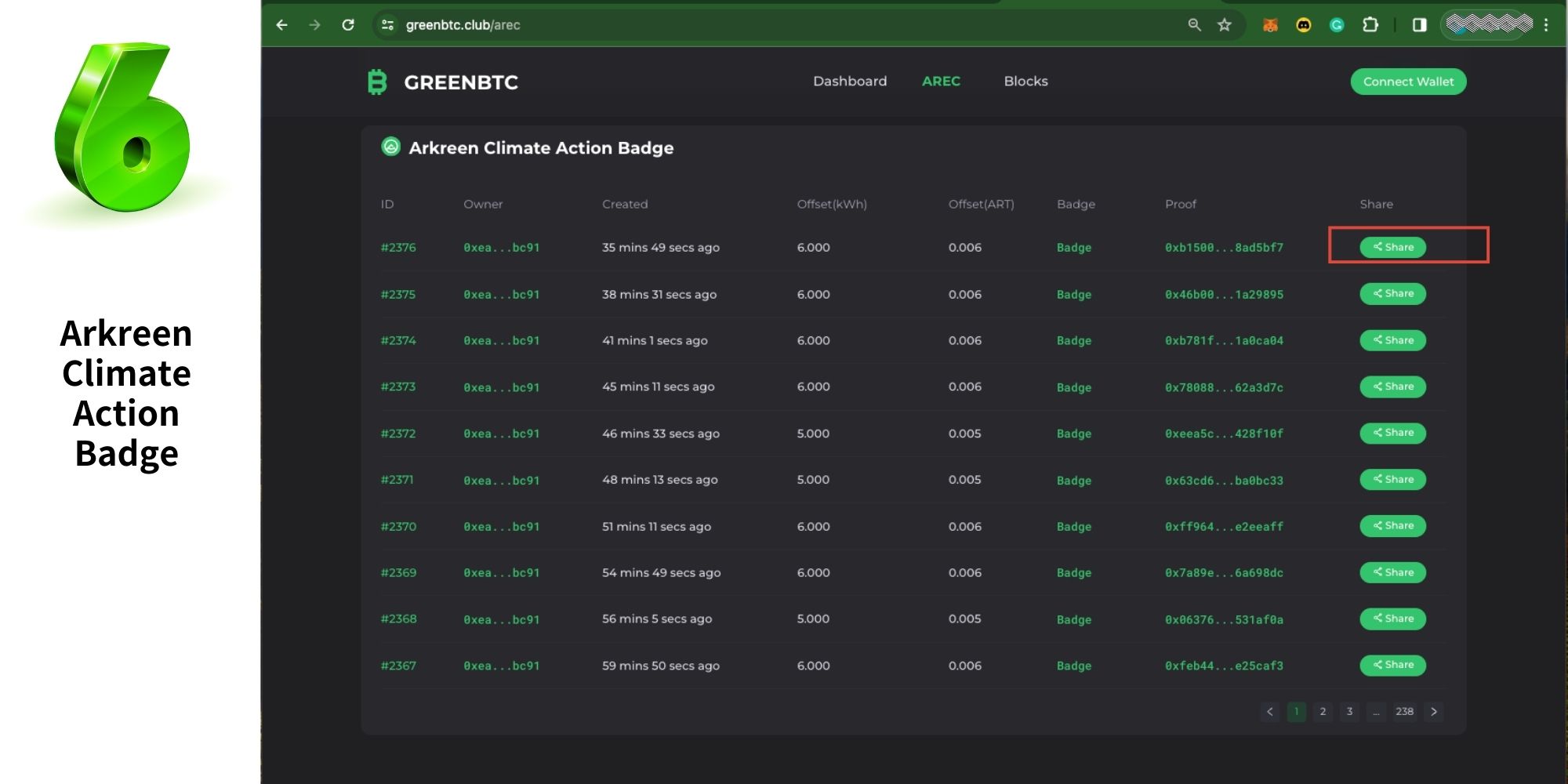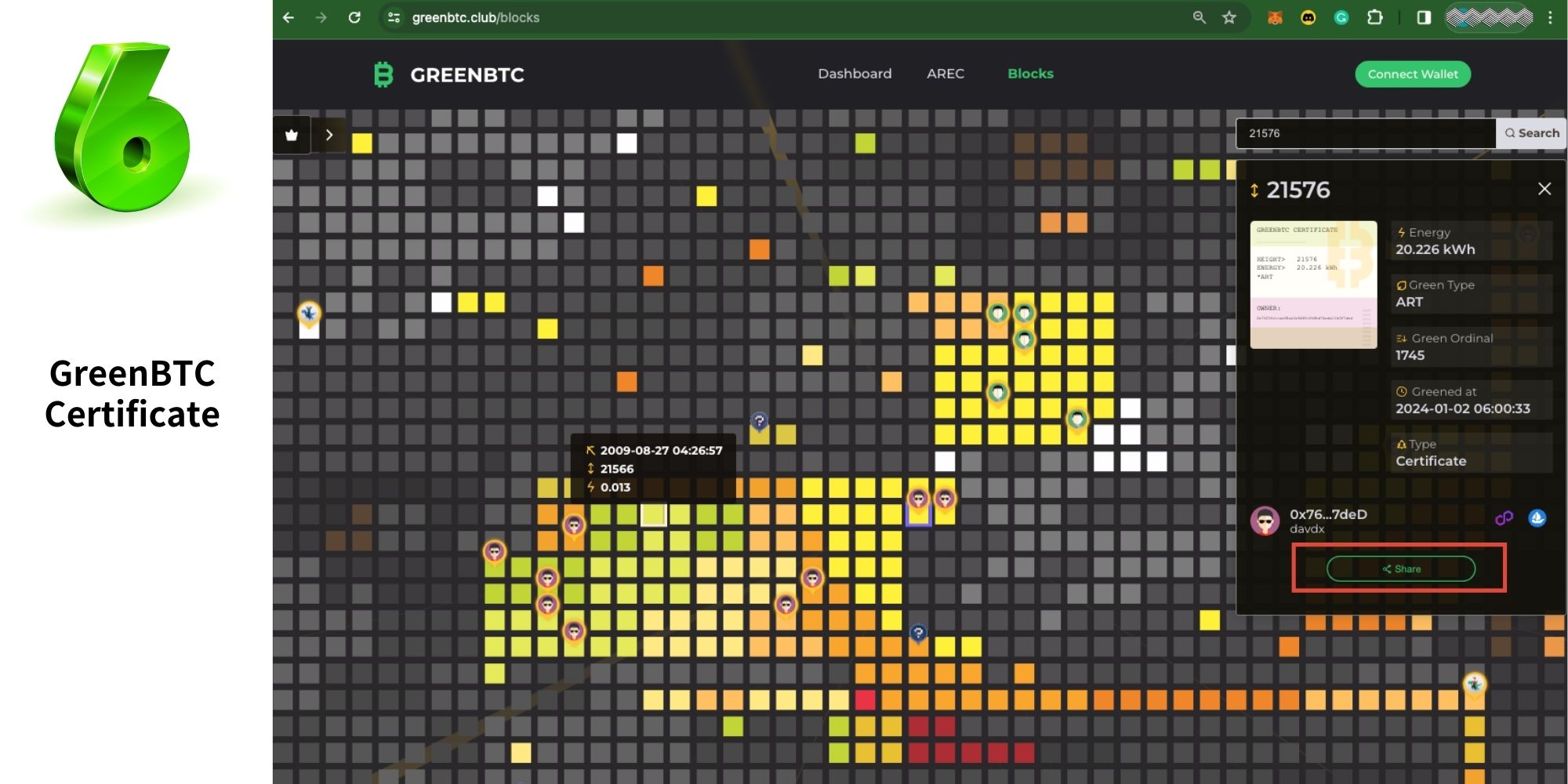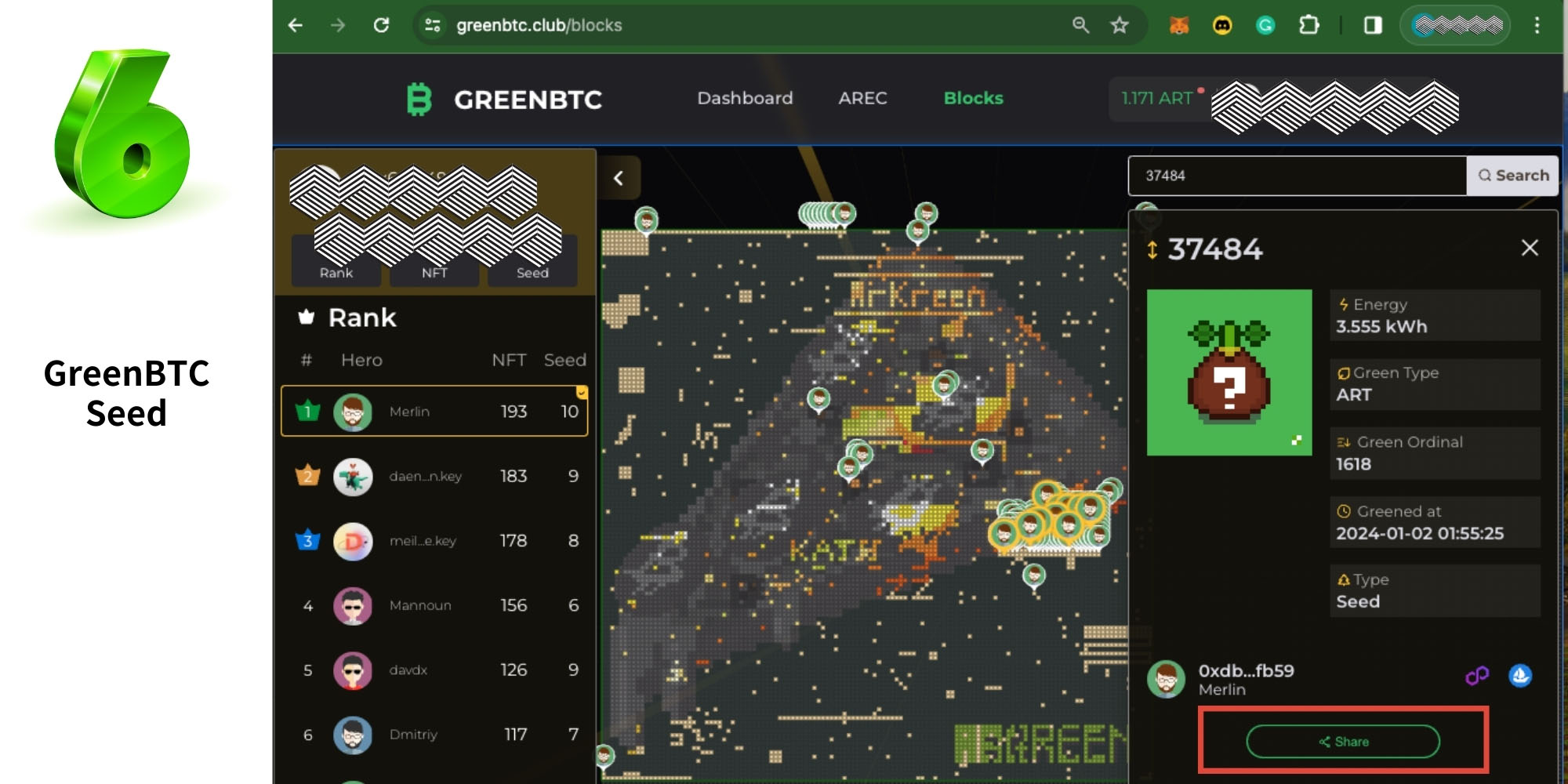Arkreen Newcomer Guide
Step 1: Buying Your First Remote Miner
To initiate your journey with Arkreen, click Arkreen's Shop by navigating to https://console.arkreen.com/#/shop and select 'Buy Now'.
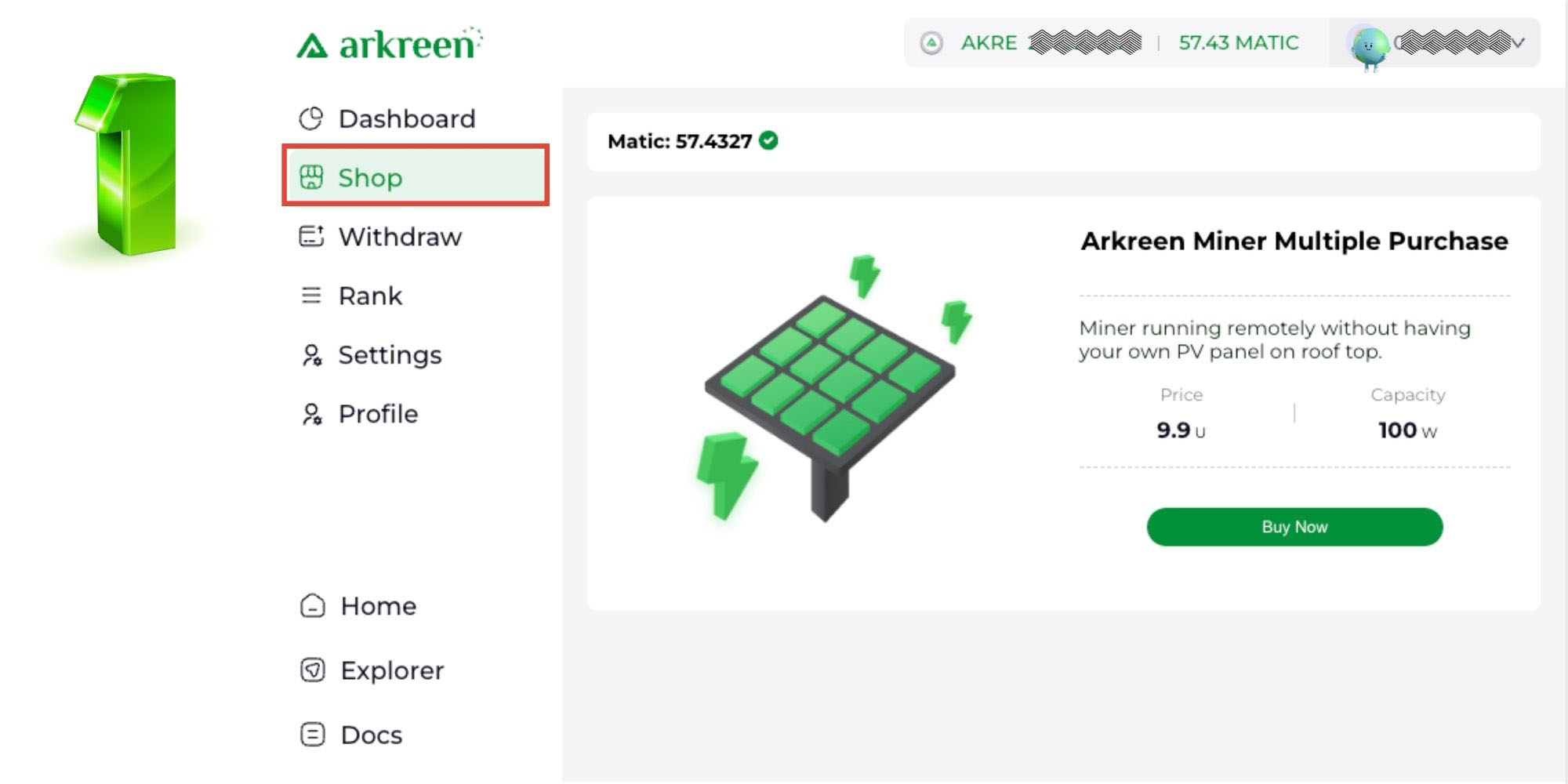
Choose your preferred payment method (USDC, USDT, MATIC) and confirm the transaction to acquire your Remote Miner.
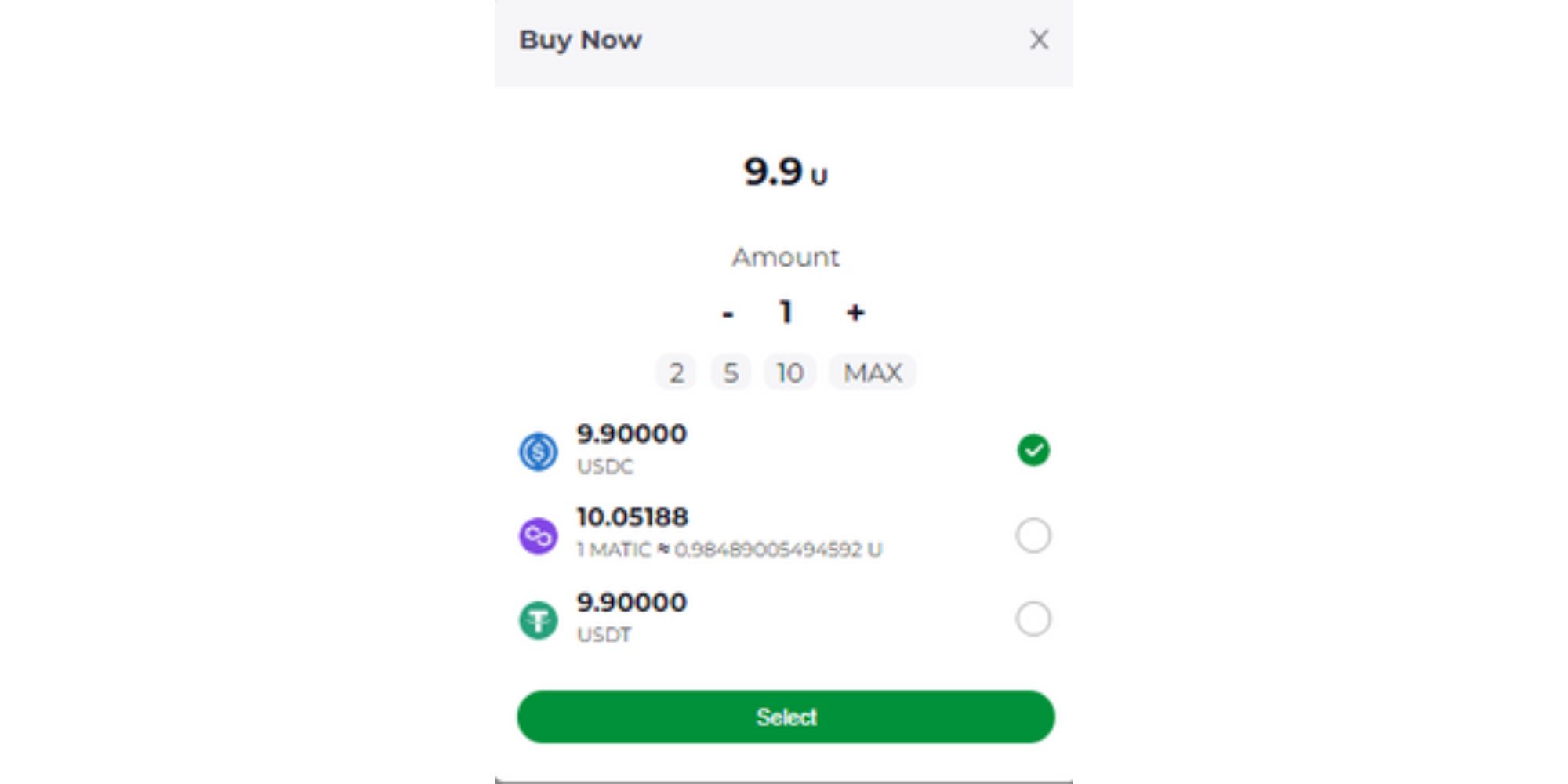
Refer to the provided video guide for visual guidance: https://youtu.be/EZwctMcdXXI?feature=shared
Additionally, stay tuned for announcements on Arkreen's official Twitter account @arkreen_network for upcoming Airdrops that offer free Lite Remote Miners.
Optional: Keep an eye on the Official Discord Community Server for announcements regarding free Lite Remote Miners.
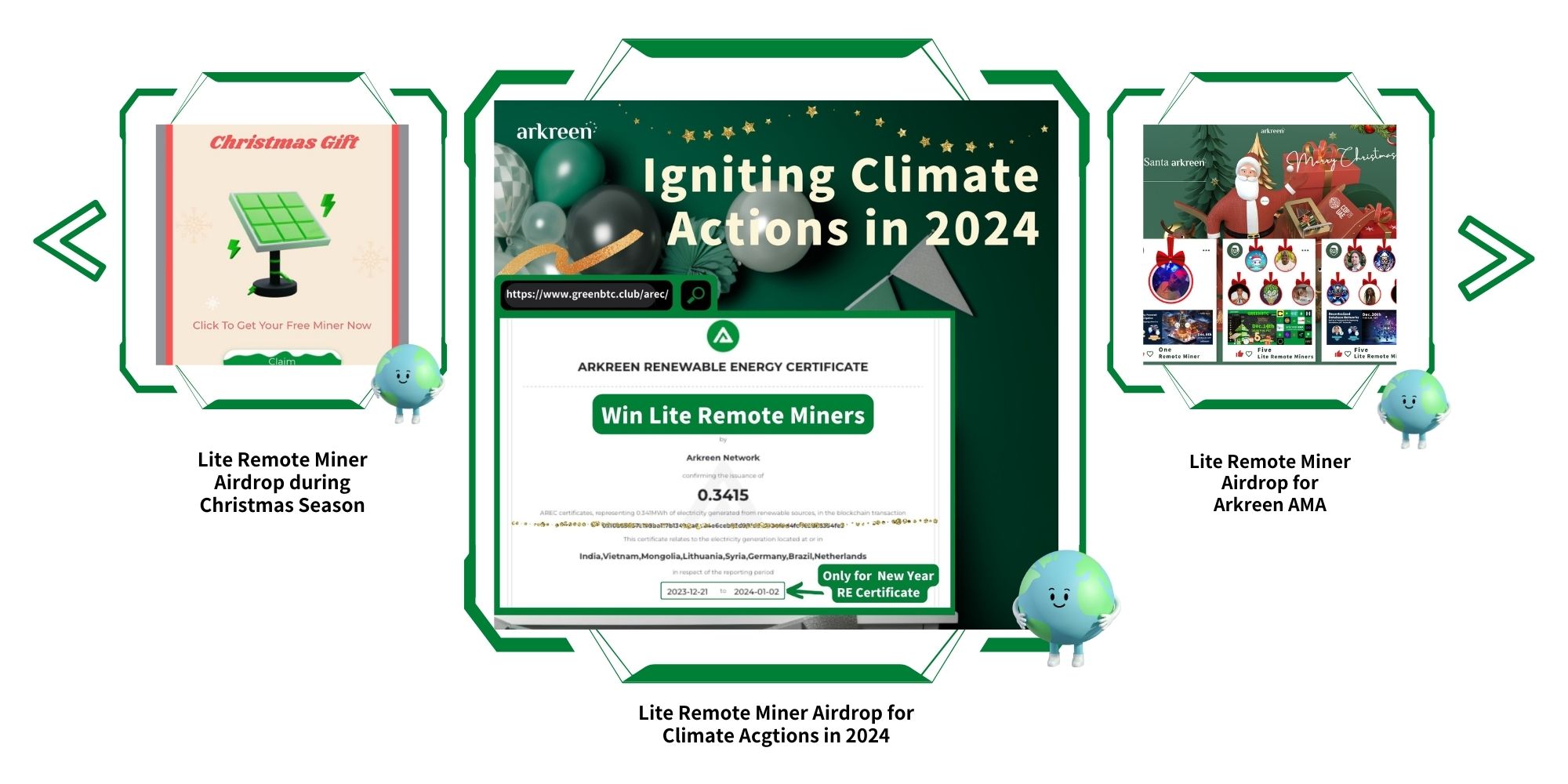
- Remote Miners are the primary mining units that can be purchased on the Arkreen platform.
- They contribute to the generation of Green Energy and the mining of AKRE tokens.
- Remote Miners operate automatically once purchased and do not require additional activation.
- Lite Remote Miners are a variant that is only available through Airdrops, as announced on Arkreen's official channels.
- They are a more lightweight version compared to Remote Miners, possibly with limited rated capacity and lifespan.
- Airdrops provide an opportunity for users to acquire Lite Miners for free.
Step 2: Generating Green Energy and Earning AKRE
Navigate to Arkreen's dashboard at https://console.arkreen.com/#/dashboard to monitor your miners. Once purchased, they will operate automatically without activation. The dashboard displays statistics such as Peak Power, Green Energy production, and your environmental Impact. Further details about your miners, including onboarding time, address, and AKRE balance, can be found by scrolling down.
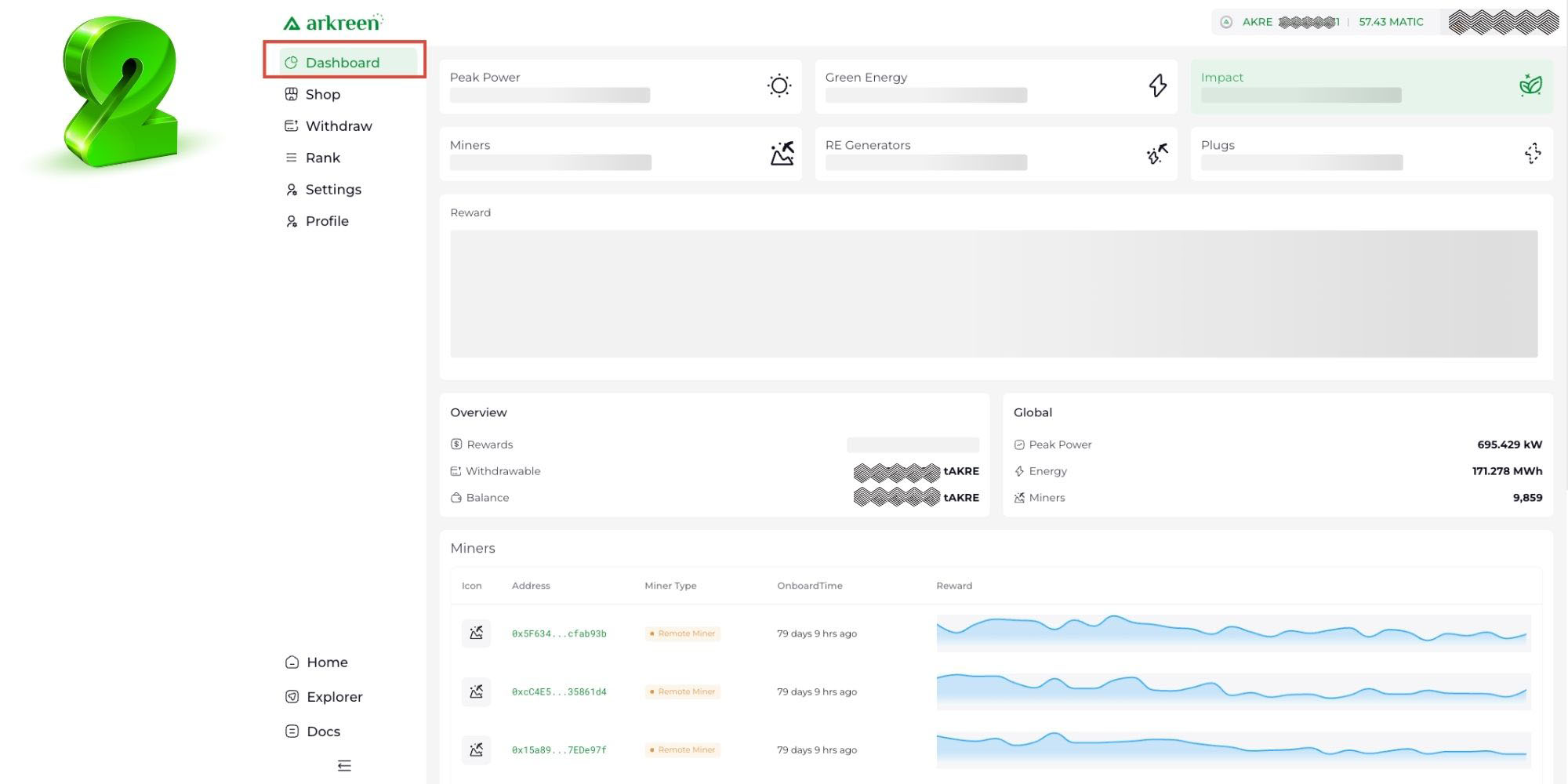
Statistics for Miner
Peak Power: The sum of the peak power of your every miner in Energy Generation Category, where the peak power of a miner is the actual highest green generation power it ever reached since onboarding.
Green Energy: The amount of green energy produced from solar panels.
Impact: The amount of carbon emissions that are avoided thanks to your green energy.
Miners: The total quantity of all your miners of all categories.
RE Generators: The quantity of your miners of Energy Generation Category.
Plugs: The quantity of your Smart Plugs of Energy Consumption Category. Optionally , participate in the Discord server's daily rewards by sharing screenshots of your contributions.
Step 3: Withdrawing AKRE
Visit Arkreen's withdrawal page at https://console.arkreen.com/#/withdraw , click on the Withdraw button, sign the request, and confirm the transaction to receive your AKRE tokens.
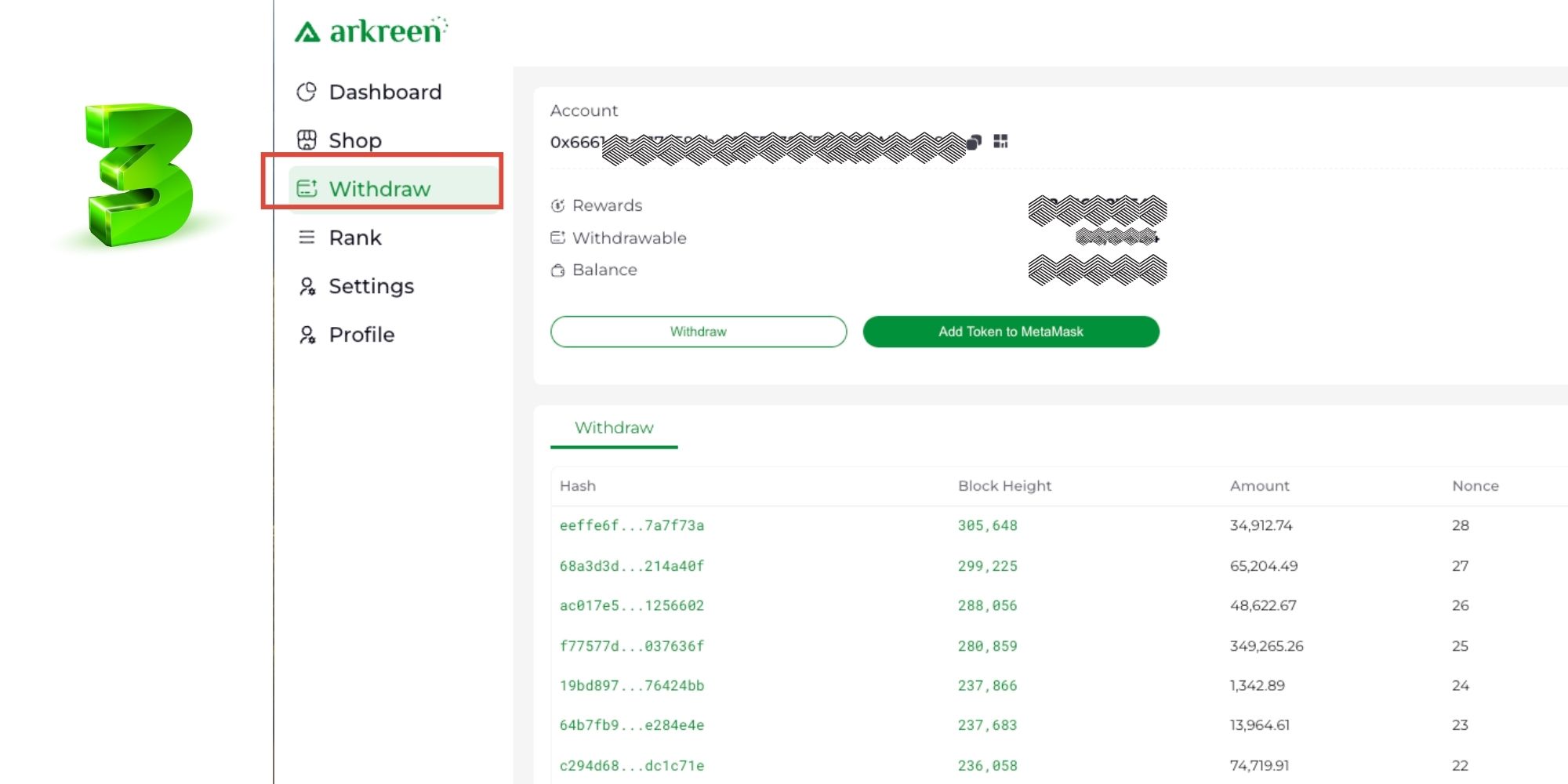
Refer to the provided video guide for visual assistance: https://youtu.be/-9-EFtG_jiw?feature=shared
If withdrawal fails, follow How to handle with failed withdrawal to retry.
Step 4: Minting ART with Green Energy Generated by Arkreen Miner
Head to the AREC website at https://arec.arkreen.com/ and follow the Quick Start Guide. Approve AKRE for minting transaction fee, issue generated green energy to mint AREC NFT, and liquidize AREC NFT to receive ERC20 fungible token ART. Wait for the confirmation of your ART status certified by the Arkreen network.
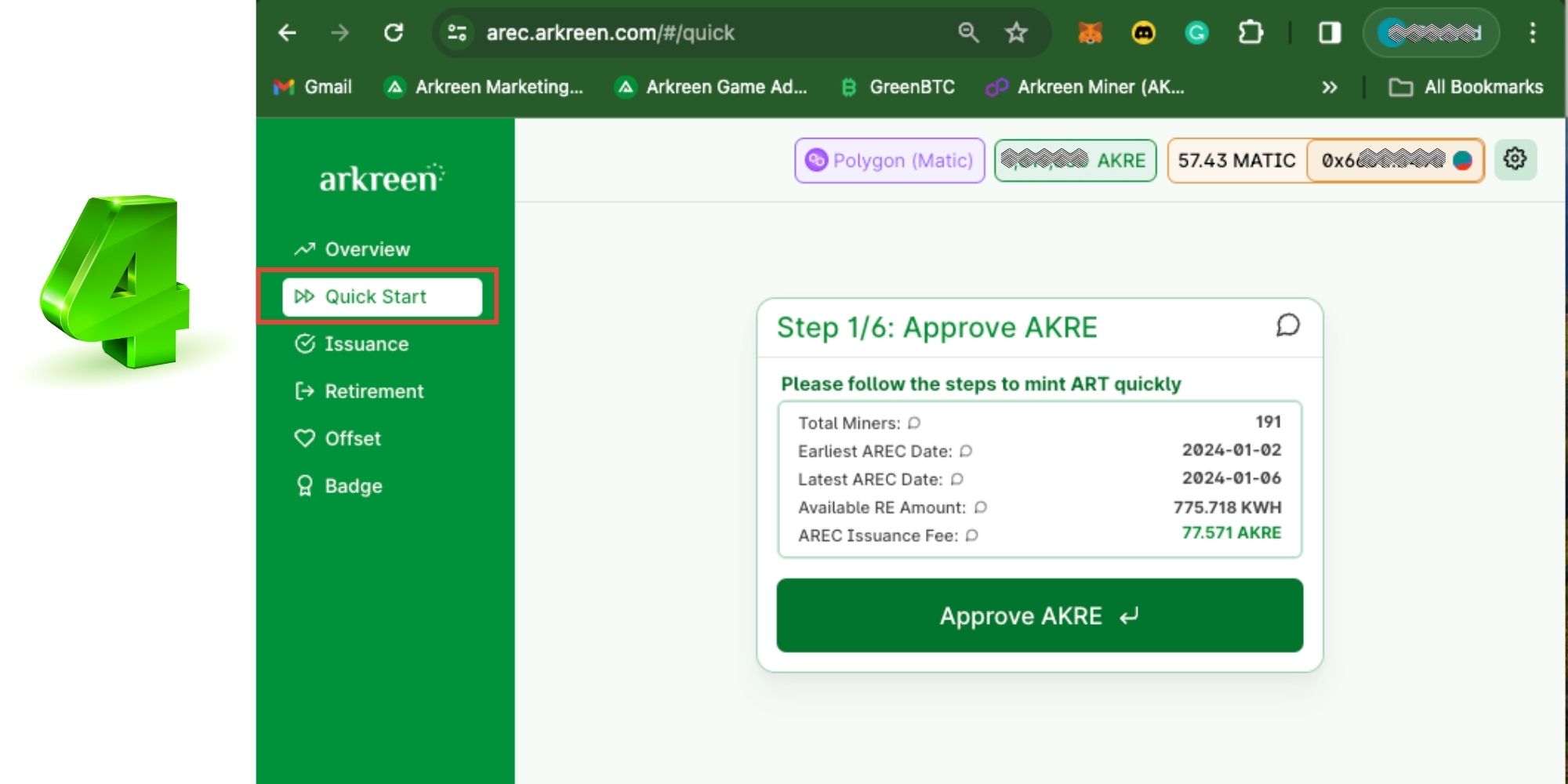
Refer to the provided video guide for visual assistance: https://youtu.be/-9-EFtG_jiw?feature=shared
If the minting process gets stuck in any step for long time, follow How to handle with browser cache inconsistency to handle with it.
Step 5: Greening Bitcoin Blocks in GreenBTC Club
In the GreenBTC Club website, select any unoccupied blocks you see on the page, after clicking on the block, you can check their energy consumption. Click 'Green it Here' to green the block.
Choose your payment method (USDC, USDT, ART), confirm the transaction, and connect your wallet on the GreenBTC website. You will then receive a mystery box after successfully greening the block. You can then open the Mystery Box to discover your NFT, potentially a special Seed or Certificate within the GreenBTC Club ecosystem.
Head to the guidebook Using issued ART to green BTC blocks.
Refer to the provided video guide for visual assistance: https://www.youtube.com/watch?v=bIPpMV-Je9o
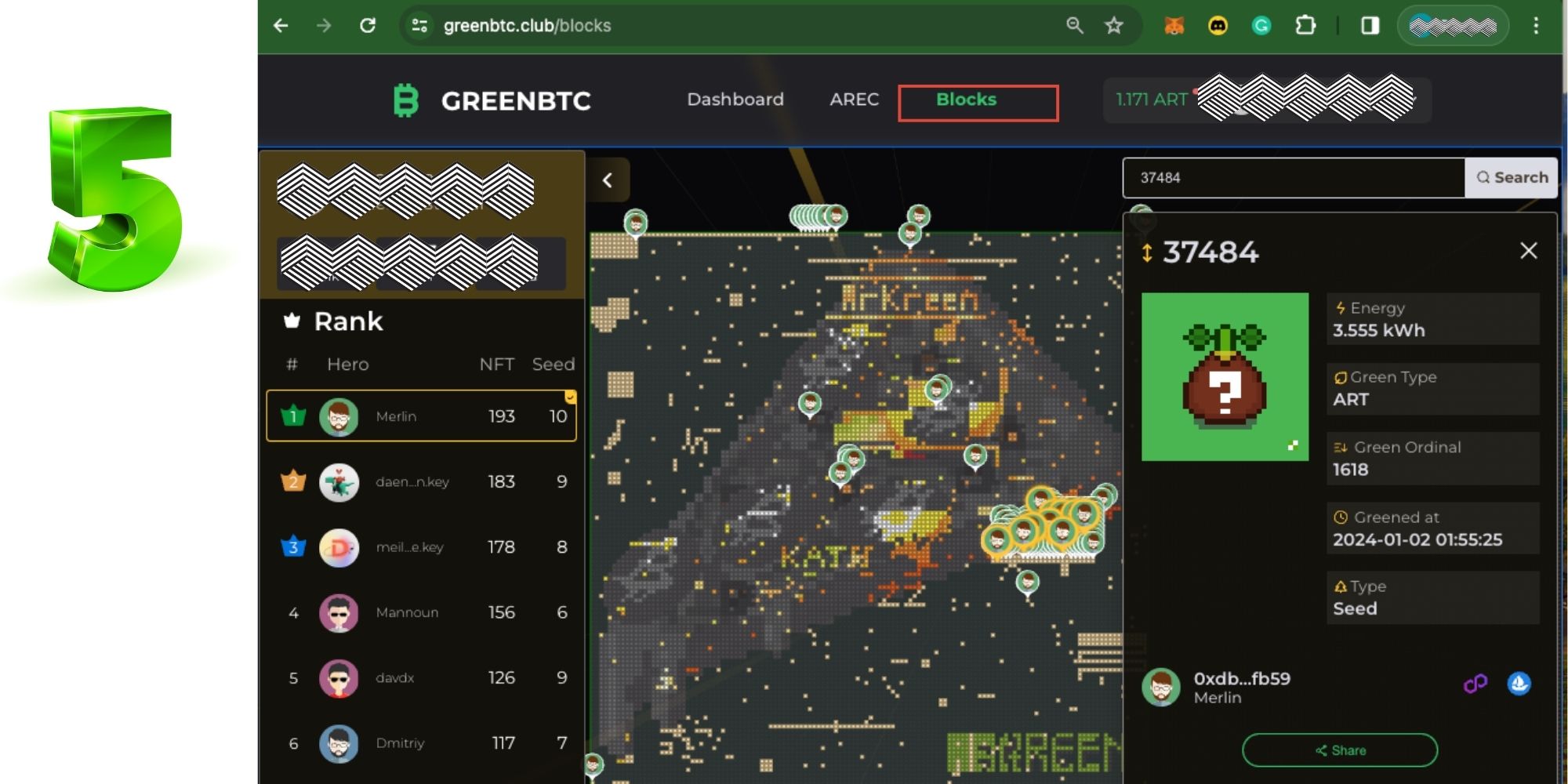
Step 6: Sharing Your Contributions on Social Media for Rewards
Engage in Arkreen events by sharing your contributions on social media. Users who post their accomplishments stand a chance to receive rewards during special Arkreen events. This step encourages community involvement and recognition of participants' efforts.
a) Arkreen Renewable Energy Certificate
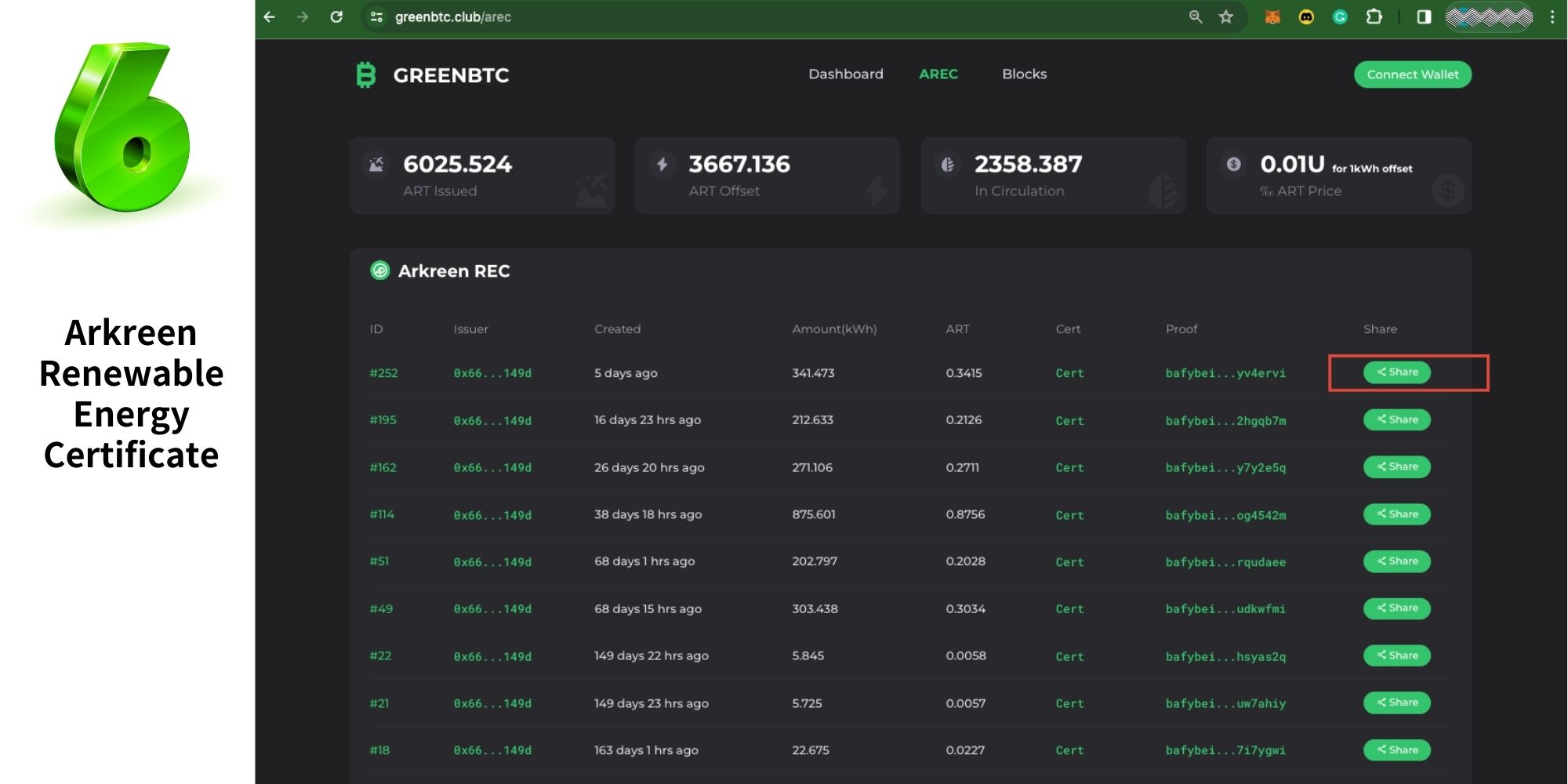
b) Arkreen Climate Action Badge